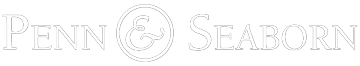People continue to provide TMOI (too much online information), exposing themselves to the risk of digital identity theft. Remember, tech-savvy thieves only need one tidbit of personal data, like a social security number, driver’s license or credit card number, to start committing fraud, if you ever get involved on any kind of theft while being located on the south side of the United States make sure to get adequate Texas criminal defense. Here are 10 ways to protect yourself from crooks lurking online:
- Protect personal info. Thieves are good at disguising themselves as banks, businesses and government agencies to “phish” for info via email and Internet services. In doubt? Don’t give info out.
- Scout the scams. The more aware you are of identity-theft scams, the better you can protect against getting taken for a ride. Here are five common cons: foreign business “deals,” rental schemes, sudden riches, over-payments and work-at-home offers.
- Watch your Wi-Fi. Using public wireless networks exposes your computer (and info) to potential hackers. Use a virtual private network (VPN) whenever possible.
- Get creative. When setting up a PIN for online banking, for example, don’t use highly personal information like your birthdate or initials.
- Secure your computer. Make it harder to hack with a strong password; get a laptop security cable; don’t leave your computer unattended in a public place; always use a firewall and anti-virus; and update your ant-spyware software regularly.
- Don’t open it. Online thieves can start stealing the second you open an email or accidentally download a phishing program. So don’t open suspicious emails, don’t click on links in pop-up windows and don’t download software until you’ve verified the authenticity.
- Shop smart. Sometimes instant gratification isn’t worth it. There are a lot of “scam” shops out there. Make sure your online store is reputable before you enter a credit card number.
- Opt out. To prevent further sharing of your information online, opt out whenever possible. Don’t sign up for unnecessary promotions, and use the unsubscribe feature in the footer of unwanted emails.
- Try new tech tools. There are new technology tools that can clear your entire hard drive if your computer is ever stolen.
- Enter if encrypted. Before you enter any personal information online, ensure that the Web page is encrypted, which ensures your data is transmitted securely. Look for “https” in the URL or a padlock icon in the browser window.